Easy to use User Interface
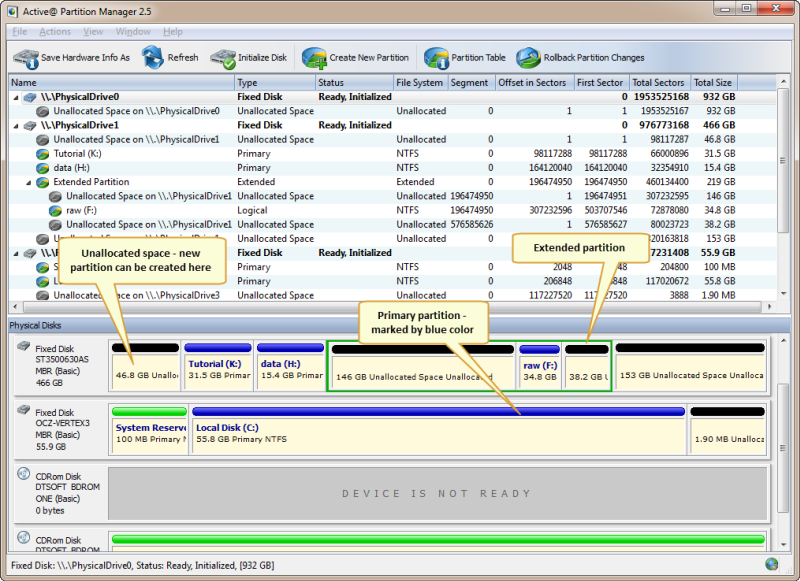
When you start Active@ Partition Manager, it retrieves information about all media storage devices and volumes on your computer. The message in the status bar shows "Analyzing devices…" or "Analyzing Volume…"
After initial information about storage devices has been collected, the information appears in the Data Storage Devices and Partitions table. Below the table, a list of devices appears. Each device displays partitions associated with the device.
In the table, to expand a device and view the partitions that belong to that device, click the plus sign (+) next to the device name. If you click a partition to select it, the corresponding partition in the device list is selected.Similarly, if you click a partition in the device list to select it, the corresponding partition in the table is selected.In both cases, the status bar displays the type, file system, ready-state and size of the selected partition.
