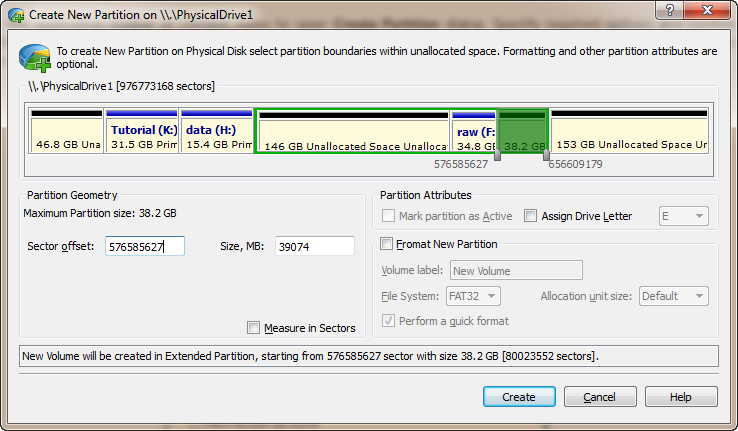How to create a partition or a logical drive?
To create a Partition or a Logical Drive select an unallocated space on a physical disk where you wish to create the partition.
Use the application toolbar or context menu to open Create Partition dialog. Specify required options and confirm partition creation. You may format partition at the same time when creating it (except Extended Partition) or do it later.